It is important to consider access when producing content on your website and compiling audience communications.
Your website can include very detailed information about Ancillary community events connected with the performance and ASL/DI shows as well as links to Deaf culture organizations and Deaf artist’s websites that may be connected with your performance.
For ULTRASOUND we shared a link to www.deafculturecentre.ca since we featured ASL training by Joanne Cripps, DEAF CULTURE CENTRE and a link to www.maryamhafizirad.com because we featured the art exhibit, “Eyes Must Be Washed” by Deaf artist, Maryam Hafizirad, in house at Theatre Passe Muraille.
There were also links on the website to an Accessible Script in PDF format that opened in a new window and had zoom-in and out capabilities. The Accessible Script was created in order to address the fact that much of ULTRASOUND would not be accessible to an individual with low-vision or who identified as blind. The format was extremely clean in order for it to be more easily read by e-readers. It is important to secure the playwright’s permission before uploading the script. Should the playwright decline, other options may include scene-by-scene descriptions or simply a synopsis.
We also included a link to a seating chart created in InDesign and from floor plan drawings of the theatre. This seating chart ![]() mapped out suggested seating for Deaf patrons which was a useful reference ahead of arriving at the theatre.
mapped out suggested seating for Deaf patrons which was a useful reference ahead of arriving at the theatre.
You can make a series of videologs (vlogs) to promote your production on your website in ASL. You can hire a Deaf ASL signer to sign the information for you or you can present it in English with an ASL interpreter. The video should not be longer than 2 minutes.
You should include voice over of sign language videos to be accessible to people who are blind or who have low-vision. If you are captioning, list it as “public” after you have added your captions. Captions are of benefit with a limited budget as it makes spoken video more accessible to the Deaf community (although still not as accessible as a sign language video) and sign language video more accessible to the hearing community.
YouTube Caption Instructions[1]
- Once you’re finished uploading, click on “Subtitles & CC”. It will take you to step number 2.
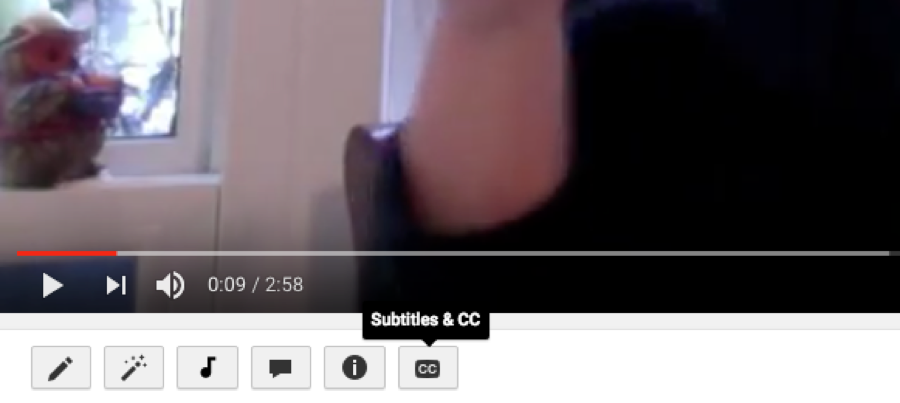
- After you click on “Subtitles & CC”, you will see icon “Add new subtitles”. You will see a pop up box to select which language, “English or French”. Click on your language preference.
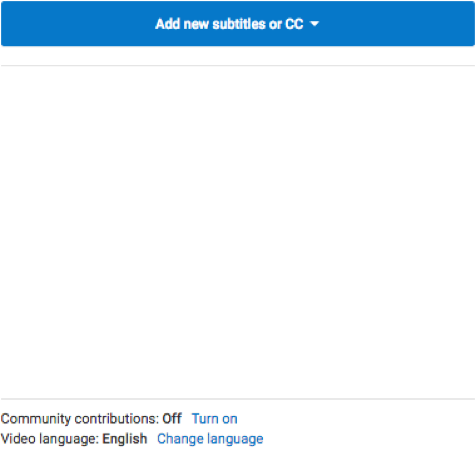
- You will see ways to add in subtitles or closed captions. If you want to create the subtitles/captions on the spot CLICK, “Create new subtitles or CC”.
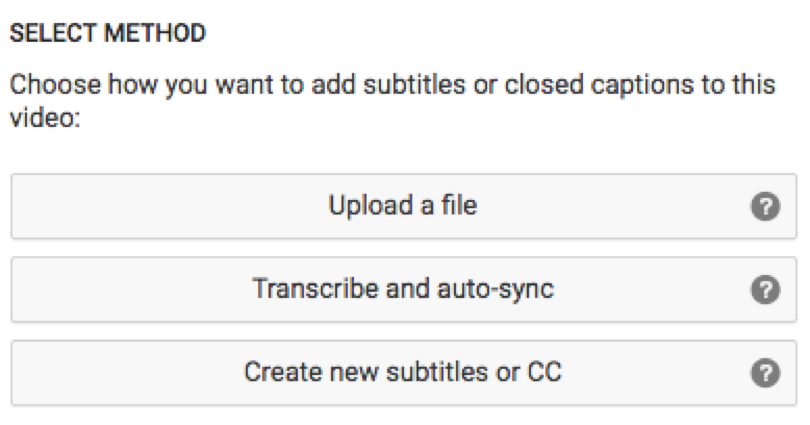
- Type your subtitle and click on “+” for “Enter” in a new box, and with the time line, you can move the time line blue box to sync with the spoken English or Sign Language. Once completed, CLICK on the “PUBLISH” blue icon in the top right corner as you see in the screen shot. Then you’re done! Check with the captioning/subtitles to make sure it’s accurate. You can go back and fix it as the subtitles/captions are automatically saved.
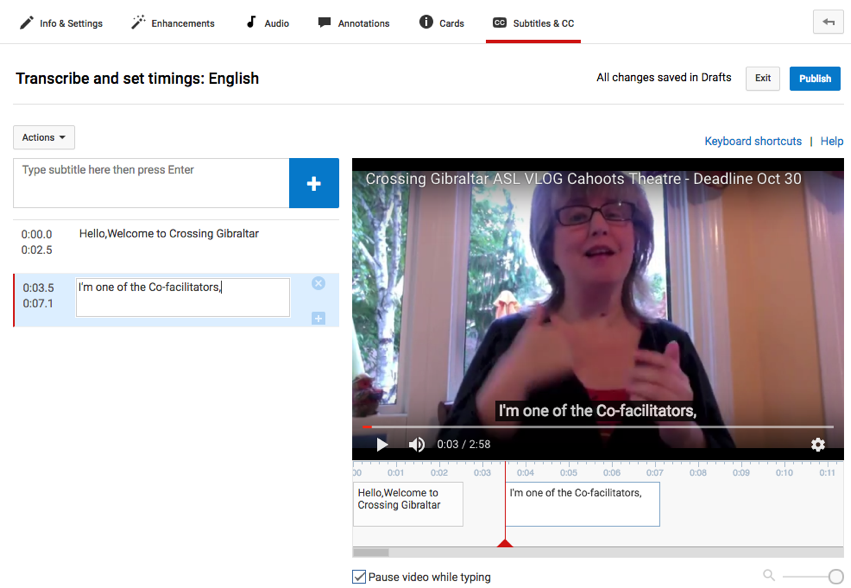
Please refer to the Ultrasound promotion vlog shown here as one example of how this could be done.
It is important to consider the form that performance promotion can take when engaging with the Deaf community. Consider including a series of vlogs, Deaf community forums or pre-show performance events. Consideration should be given to possible venues and/or partners in the community that are aligned with the culture and content of the production. For instance, with Ultrasound, a Deaf community forum took place at the DEAF CULTURE CENTRE which is a Deaf cultural space in Toronto. Additionally, a pre-production event took place at Signs Restaurant in Toronto which is particularly “Deaf friendly”, with Deaf staff and where they communicate in ASL with customer.
[1] YouTube caption instructions, Catherine McKinnon
[2] DEAF CULTURE CENTRE Distillery Historic District, 15 Mill Street, Toronto, ON, M5A 3R6
[3] Signs Restaurant, 558 Yonge St, Toronto, ON M4Y 1Z1

